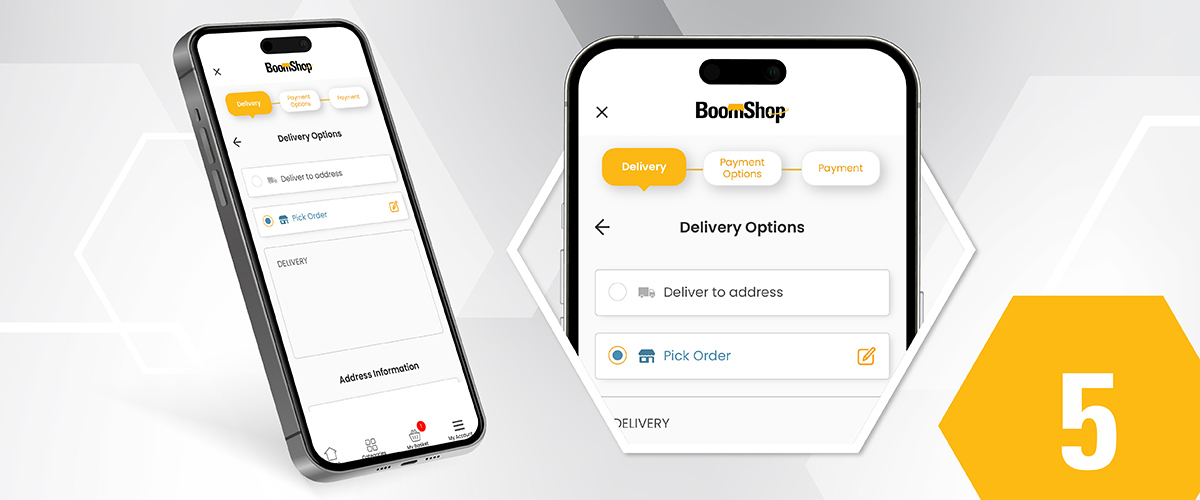Place an Easy Spare Parts Order in 5 Steps with Boom360:
Step 1: Log into your Boom360 account. If you do not have an account yet, sign up now and start your transactions.
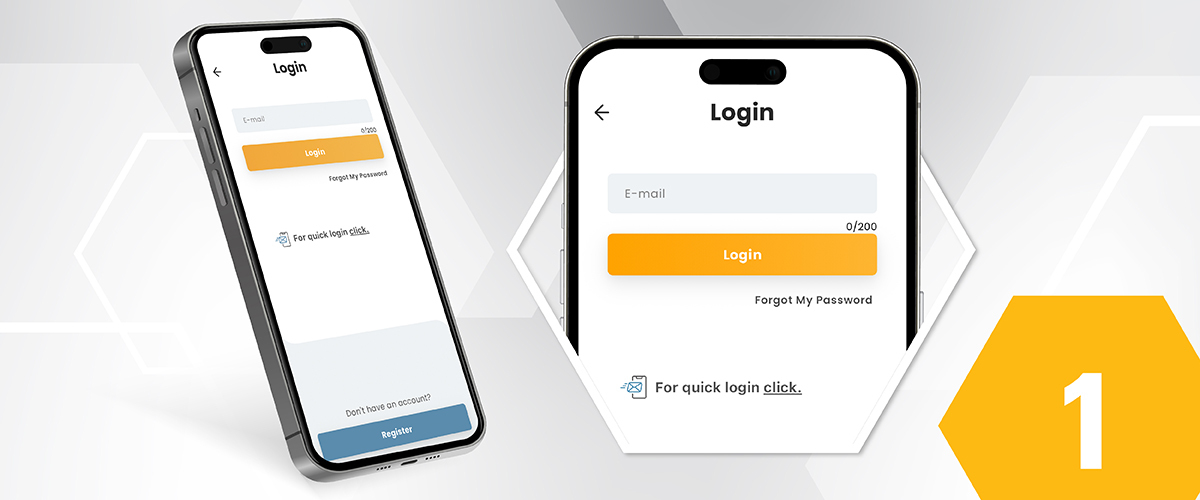
Step 2: Click on the "Boom Shop" option to purchase parts.
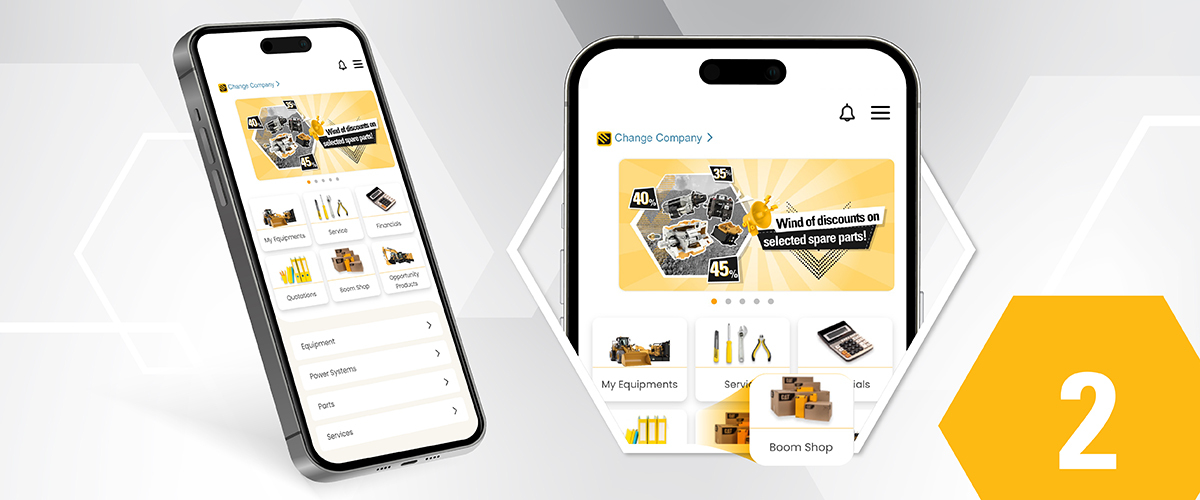
Step 3: Enter the part number or name you need in the search bar on the Boom Shop homepage. Then, select the spare parts you want to add to your cart.
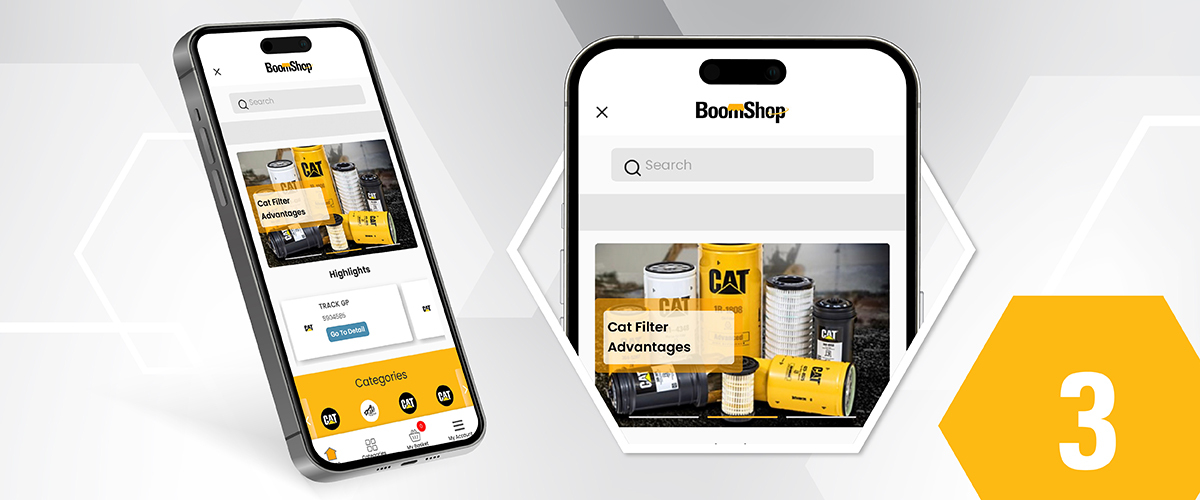
Step 4: Check the promotions code section for Boom360 exclusive campaigns. You can receive live support by having a video call with our expert team during business hours for any assistance you may need.
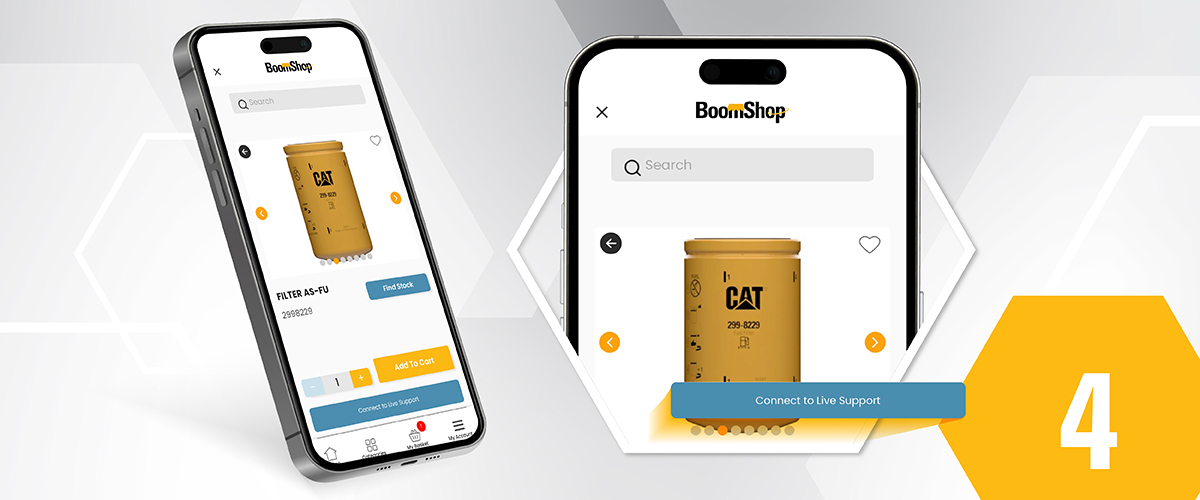
Step 5: Choose the delivery and payment options that align with your preferences, and then complete your order securely.